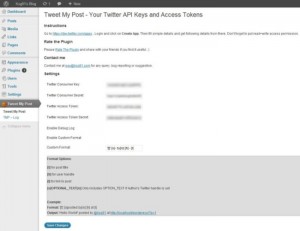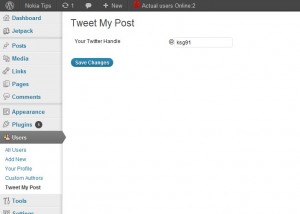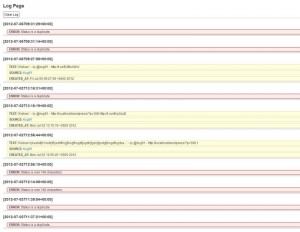Jul 06 2012
Tweet My Post
A WordPress Plugin which Tweets the new posts with its title, link, Author’s twitter handle and a featured image from post.
Latest Info:
Latest Version: 1.7.32
Link to WordPress Page: http://wordpress.org/extend/plugins/tweet-my-post/
Github Repo: https://github.com/ksg91/Tweet-My-Post
Description:
This plugin allows WordPress Authors to set their twitter handle and whenever a new post is published, tweet will be sent with post’s title, link, it’s author’s twitter handle and a featured image.
Defualt Format would be “POST_TITLE – POST_LINK by @AUTHOR FEATURED_IMAGE” .
You can also set your own custom format that suits you best. Several options are available to customize your tweet from settings or at sidebar on post/page editor.
Much more to come! 🙂
Screenshots:
Installation:
- Upload all files to the
/wp-content/plugins/tweet-my-post/directory - Activate the plugin through the ‘Plugins’ menu in WordPress
Changelog:
1.7.32
- Added option to set defaults for Editor’s Sidebar.
1.7.29
- Warnings while posting a post fixed, breaking posting flow.
1.7.28
- Fixed bug of error resulting in breaking WordPress post flow.
- Exceptions are handled and logged
1.7.24
- Library update
1.7.23
- Fixed issue of Tweet My Post not working due to Twitter’s API v1’s deprecation
1.7.22
- Tweet My Post messing other functionalities is fixed, hopefully.
- Tweet My Post uses the WordPress’ jQuery now.
- Performance may improve a bit
1.7.21
- Updated support details
1.7.20
- Fixed internal bug
1.7.19
- Added Support for Future/Scheduled Posts
1.7.17
- Few bugs fixed
- Featured Image Option for Post and Pages
- jQuery based Side Pan while composing a post.
1.6.31
- Previews the Tweet
1.6.24
- Added support for shortlinks
- Decent logs
- Fixed permalink issue
- Added support for page
1.4.12
- Quick fix to styling issue in other pages
1.4.11
- Allows you choose whether to tweet or not while publishing post or page
1.3.17
- Added Feature to set custom Format
1.2.1
- Fixed a security flaw
1.2
- Added Debug Log
1.0
- Under the hood changes
0.9
- A separate page for Twitter API keys and access tokens
- A user page to set thier Twitter handle.
FAQ:
How to set my twitter handle?
You will find a menu called Tweet My Post under Users. Open it and set your Twitter Handle.
How do I set my Twitter account’s details from which the tweets are suppose to go?
You will find the instructions under Tweet My Post menu.
Why doesn’t this plugin send Tweet?
You can check the reason at TMP – Log page. Most probably because you have not set your API and Access Tokens/Secret. Another well-known cause is, your Twitter app has only read permission. Update setting to read+write permission and re-create access tokens.